California 300 Race Registration Pro Tips
Registering for The California 300 on Saturday, June 18th at 10am PST? Be quick – The order in which you register for your class will be your qualifying or race day starting position! Here are some pro tips for faster checkout!
First and foremost – Read the step by step guide and most importantly, don’t forget to be logged in to your Off-Road Racer Profile of the Driver of Record registering for the event!
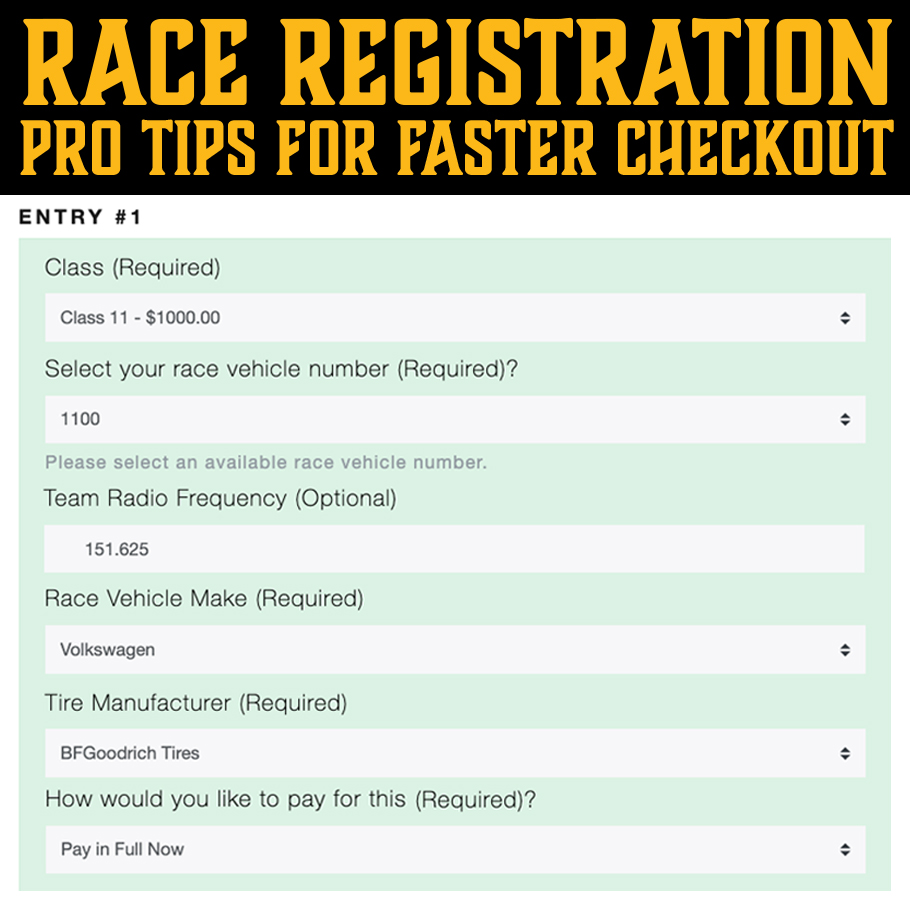 Class Selection: It is in the same order the list of classes on the “Event Details” page on the registration page.
Class Selection: It is in the same order the list of classes on the “Event Details” page on the registration page.
Race Number: This is a dropdown of available numbers within your class numbering system. If your number is not there, someone has already taken it. Pick one and move on!
Team Radio Frequency: This is the only optional field, that requires you to enter in information. Have your radio frequency copied, so you can paste it!
Race Vehicle Make: Manufactures are listed in alphabetical order. If it’s not there, you can select “Other” at the very top.
Tire Manufacturer: Tire manufacturers are listed in alphabetical order. If it’s not there, you can select “Other” at the very top.
How would you like to pay: Just two dropdown options – Pay in Full or Payment Plan.
*All the above information (except class selection and how to pay) can be edited at any time within your Off-Road Racer Profile dashboard.*
Co-Drivers and Additional Drivers: You can skip adding your co-driver or additional drivers and continue registering the Driver of Record entry without them. Just leave that blank – You can add them at any point from your ORR Profile immediately after your entry goes through.
Registering a Second Vehicle?: Once you select your class above, an option to register a second vehicle will automatically appear after the additional drivers of your first registration.
- If you’re not registering a second vehicle, scroll down to payment!
- If you are, you can add it here. REMEMBER – This is for the same Driver of Record whose account you are logged in as. If you are an individual registering multiple vehicles on behalf of multiple Driver of Records, you will need to register them when logged in to their respective Off-Road Racer Profiles.
The “Complete Registration” Checkbox!: Gahhhhh, the checkbox! There is one checkbox before you get to payment! “I have read and hereby agree to The California 300 General Rules, Technical Rules, and Class Rules (for the class I am racing).” Don’t forget the checkbox!
Payment: Have a stored payment method on file on your ORR Profile – Your payment will automatically default to this and you won’t have to enter your credit card information in manually.
SUBMIT!
- If your registration goes through, a new screen will load that says “REGISTRATION COMPLETE”
- If it does not, you will get an error that reads “There was an issue completing your registration. Please scroll down and correct any fields marked in red below.”
